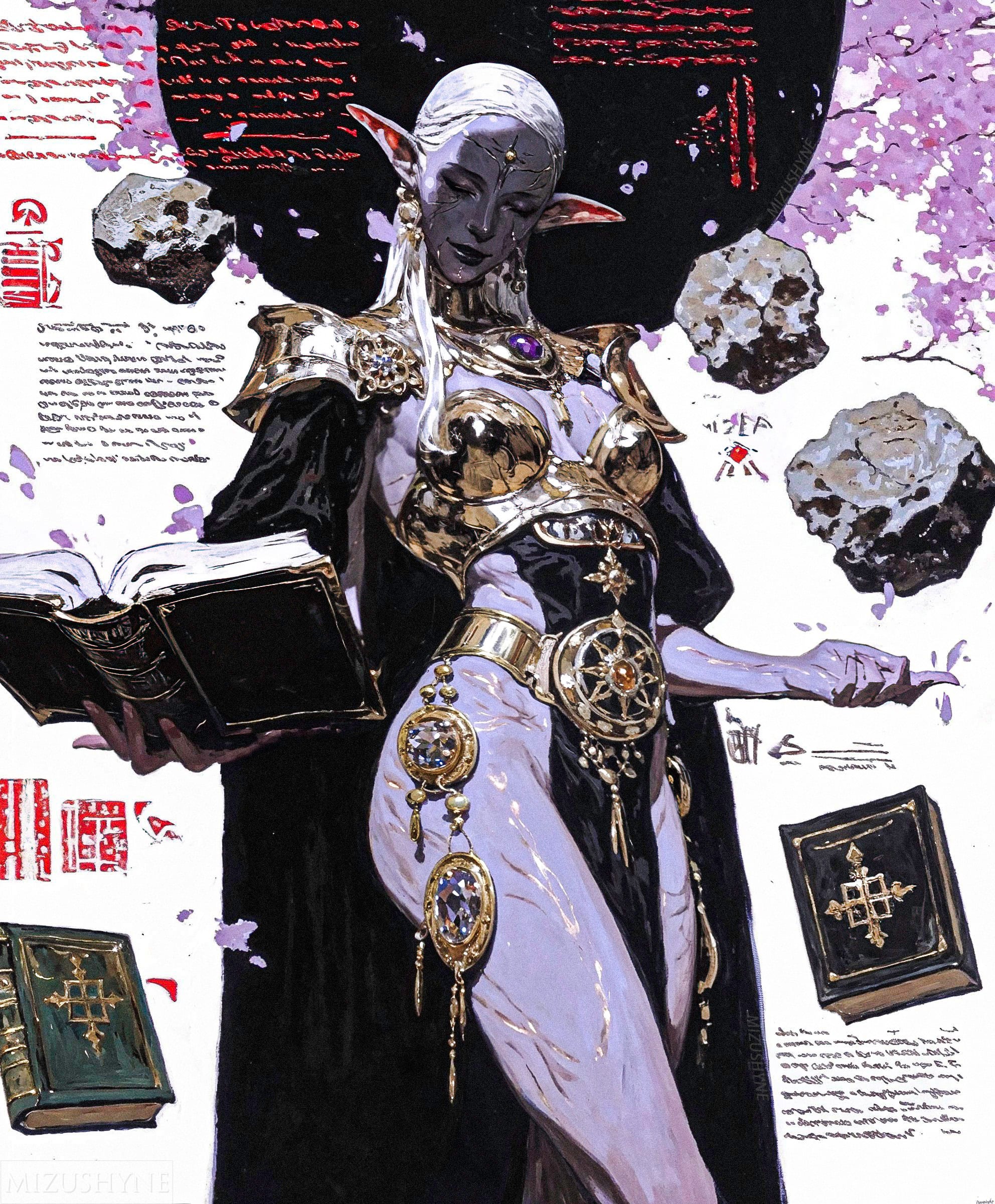
Notes / Metallic
Metallic Color Grading for Digital Art
Exploring how metallic surfaces are graded in digital art — from base finish to final tone.
Why metallic grading matters
In digital art, when metal doesn’t read like metal, the illusion breaks. Metallic surfaces aren’t just shiny—they behave differently under light, reflect their environment, and demand precise tonal control. A good color grade pushes these elements so the surface feels real but also stylised.
1. Specular vs. diffuse: the base setup
Start by separating diffuse color (the base hue of the metal) and specular highlight (what makes it look reflective). As one tutorial explains:
“First, paint the curved surface with the base color of the metal… Next, create a new layer… paint the shadows… then add a highlight layer in white.” 0CLIP STUDIO PAINT(クリスタ)| 思い通りに描けるお絵描きアプリ
In practice:
- Choose a metal base (iron, bronze, gold)
- On a new layer set blending mode to Overlay or Color for subtle hue shifts
- Use a hard white highlight with blur only if you want softer reflections
2. Contrast & environment: shaping the read
What makes metal pop is contrast and context. One breakdown shows how increasing contrast on a plane gives a stronger metallic appearance. 1CLIP STUDIO PAINT(クリスタ)| 思い通りに描けるお絵描きアプリ
In your workflow:
- Push darks near edges, brighten highlights sharply
- Introduce ambient reflections: pick a subtle hue from the surrounding scene, tint your highlight layer by ~10%
- Use gradient maps to quickly shift a metal color (silver → brass → copper) without repainting. 2Bardot Brush
3. color grading the finished pass
Once your metal is reading correctly, you still need to grade it so it fits your image’s mood. For example:
- For cold-tech aesthetic: shift midtones slightly towards cyan
- For divine/ritual gold: boost warm midtones (≈ +10 red, +8 green) and lower blue
- Use a subtle vignette or edge darkening to frame the subject—metal catches light, framing keeps it grounded
- Final step: gentle grain or noise overlay (≈ 2-3 %) to unify finish and avoid ultra-clean surface feel
4. Mistakes I keep returning to
| Mistake | What to watch | Quick fix |
|---|---|---|
| Flat highlights | Looks like plastic | Sharpen the highlight edge + add specular sparkle |
| Over-saturated metal | Feels cartoonish | Reduce saturation by ~15% in highlights & shadows |
| Ignoring environment | Metal floats unnaturally | Sample one color from surrounding environment, reflect it subtly |
5. My personal workflow snapshot
In my own Blender → Photoshop pipeline:
- In Blender I render the model with two passes: Diffuse + Metallic (PBR)
- In Photoshop I merge passes, then add a Gradient Map layer clipped to the metal mask (use presets I’ve built: “Gold Ritual”, “Brass Obsidian”)
- I place a subtle Chrome/Rim-light layer (Screen mode, 15% opacity)
- Final grade: Curves (slight S-shape), Hue/Sat (reduce blue), Add grain (2 %).
- I zoom out to check how the metal reads at thumbnail size — if reflection is indistinct, I dial down specular until it still pops without distraction.
FAQ
Q: Can I skip gradient maps and just pick a color?
Yes—but gradient maps give you better control over value transitions. For example: “light > mid > dark > mid > light” bands help metal feel real. 3Bardot Brush
Q: What about wear, rust or patina on metal?
Wear adds character. Start with your metal finish, then add a texture layer (Soft Light mode at ~10-30% opacity) to introduce subtle irregularities. 4CLIP STUDIO PAINT(クリスタ)| 思い通りに描けるお絵描きアプリ
Q: How do I keep metal from clashing with skin tones or fabrics in the scene?
Pick one dominant hue for metal; let adjacent materials reflect variant tones (cool vs warm) to create separation. Use color dodge/saturation adjustments only after metal read is correct.
Final thought
Metal isn’t a finish—it’s a conversation between light, surface, and context. The moment you stop treating it like a simple material and start grading it like a subject, is the moment your digital armour, weapons or ornaments begin to feel alive.
Keep it disciplined, but leave room for the unexpected.